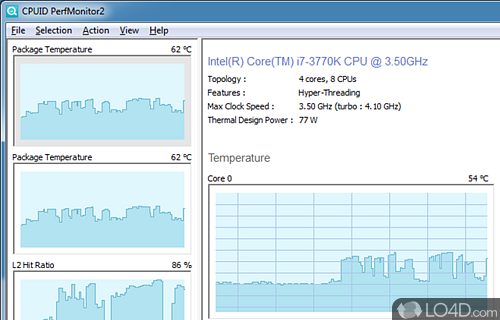
Provides information about CPU-related bottlenecks and performance.
PerfMonitor is a free tool which displays information about the performance of the CPU of your PC. It provides CPU speed, temperature and voltage.
The interface of this application is quite intuitive and allows its users to access important information quickly and effectively.
PerfMonitor provides you with access to the processors installed and then displays details about it such as certain events and basic information.
As a diagnostic utility, PerfMonitor can export the information it obtains as a text file. Information it collects includes instruction per clock, usage, power, temperature and stalled cycles.
In conclusion, PerfMonitor is a useful utility which provides detailed information about CPU usage and performance.
Features of PerfMonitor
- Alarm and notification system: Sets up alarms and notifications for critical performance thresholds.
- Benchmarking capabilities: Conducts performance benchmark tests to assess system performance.
- CPU monitoring: Tracks and displays CPU usage and performance data.
- Customizable interface: Allows customization of the software interface to suit personal preferences.
- Detailed performance graphs: Presents performance data in visually informative graphs and charts.
- GPU monitoring: Monitors GPU usage and performance metrics for graphics-intensive tasks.
- Hardware compatibility: Supports a wide range of hardware configurations for monitoring.
- Low system resource usage: Operates with minimal impact on system resources.
- Multi-core support: Monitors individual cores of multi-core processors separately.
- Performance history: Records and displays historical performance data for analysis.
- Power consumption tracking: Measures and displays power consumption of the system.
- Real-time data logging: Logs performance data for future analysis and troubleshooting.
- Real-time performance monitoring: Provides live monitoring of system performance metrics.
- System stability assessment: Identifies potential stability issues based on performance metrics.
- System temperature monitoring: Monitors the temperature of key components to prevent overheating.
Compatibility and License
PerfMonitor is provided under a freeware license on Windows from hardware diagnostic software with no restrictions on usage. Download and installation of this PC software is free and 2.04 is the latest version last time we checked.
What version of Windows can PerfMonitor run on?
PerfMonitor can be used on a computer running Windows 11 or Windows 10. Previous versions of the OS shouldn't be a problem with Windows 8 and Windows 7 having been tested. It comes in both 32-bit and 64-bit downloads.
Filed under:


